Technical Guide
How to Install Popup on Wix
Install smart popups to your Wix store in 3 minutes.
Installing popups on Wix super easy with Kind Popup.
Here are step by step technical guide to install Popups on Wix.
- Install the Kind Popup from Wix App Store.
- Do you use Google Analytics on your store? Connect your Google Analytics account with one-click.
- Click on the Popups on the left menu.
- Choose the popup type you want to use.
- Change texts, photo and colors easily with the editor.
- Finally click on the save button.
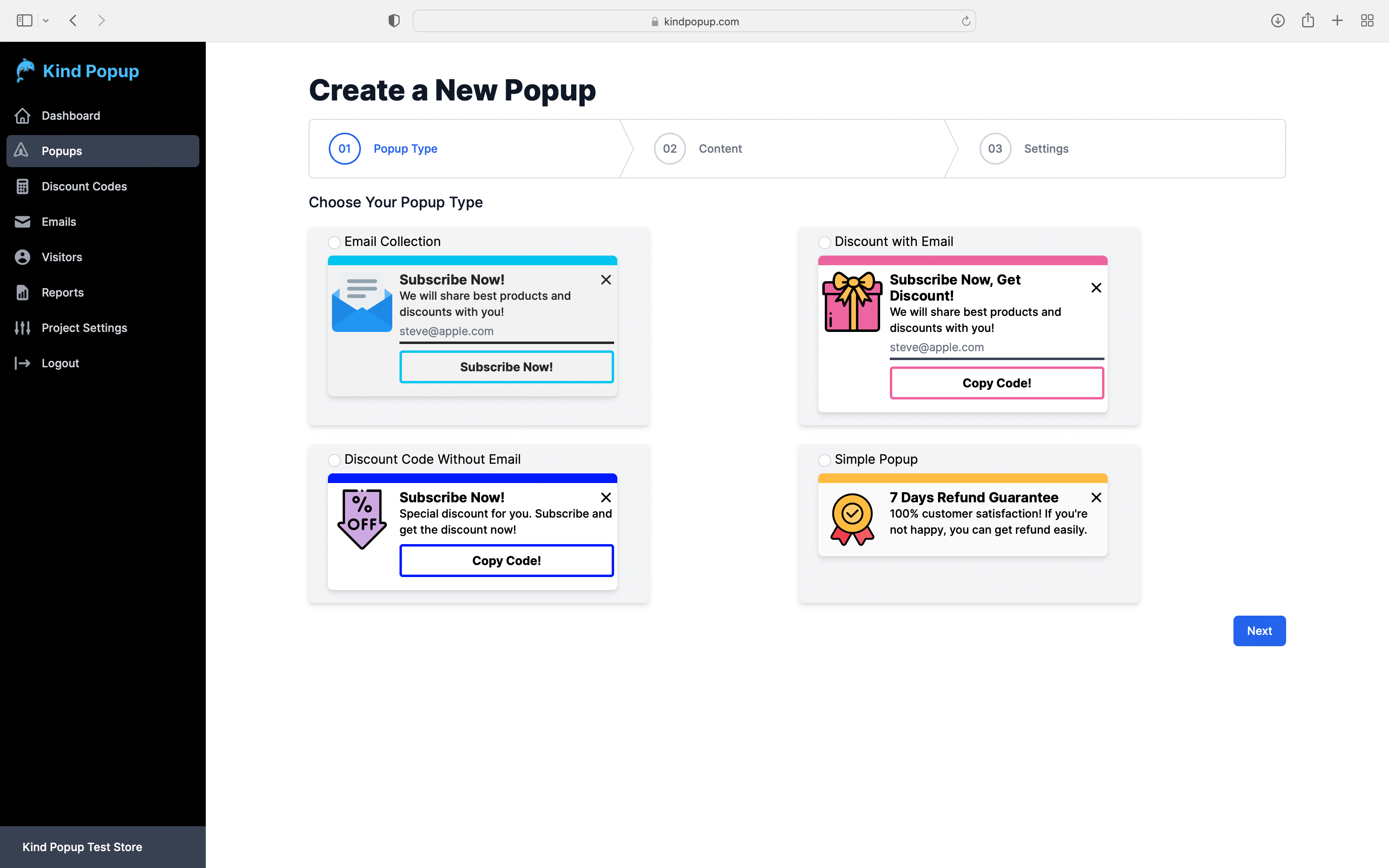
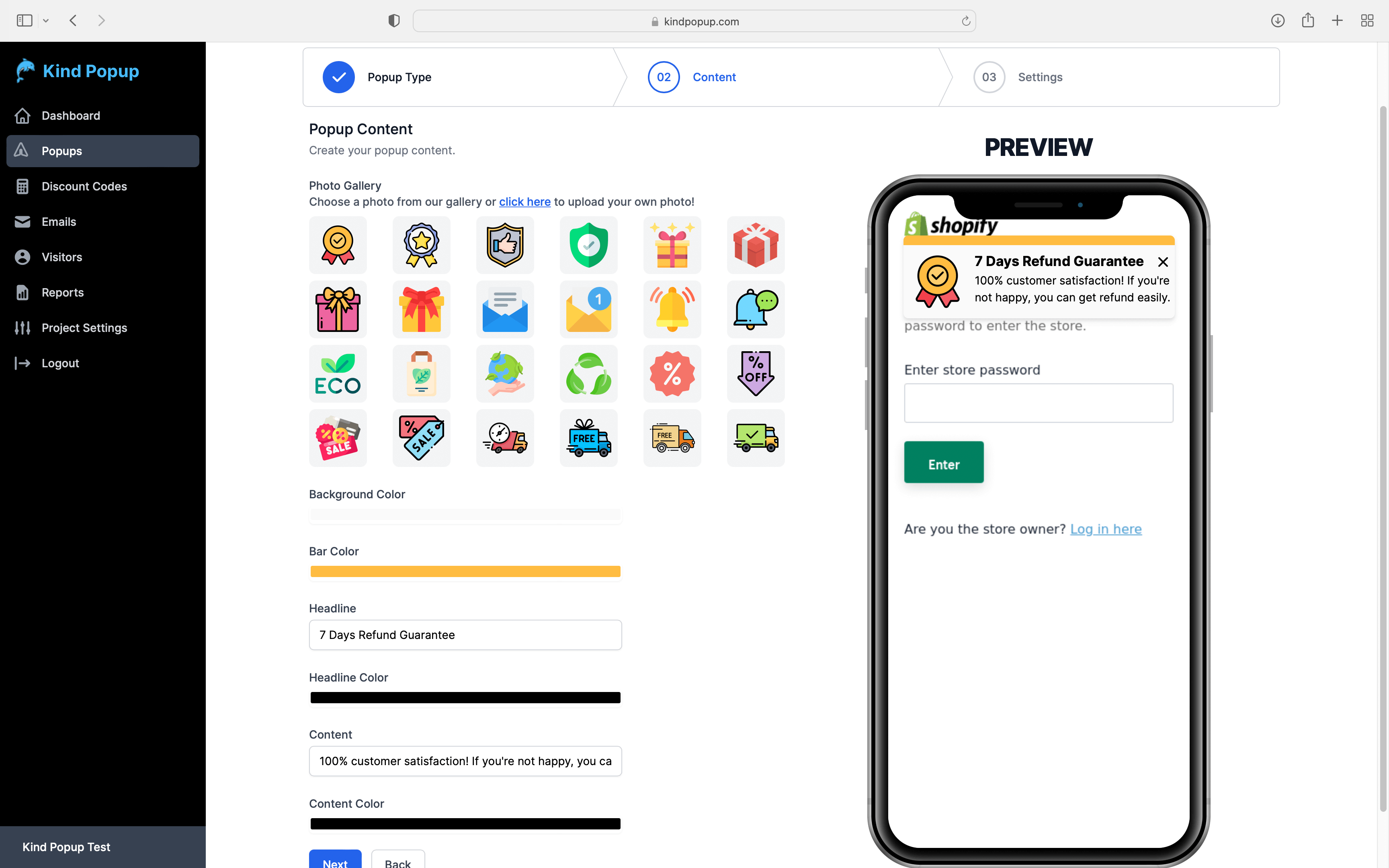
That's it. These are the all the things you need to do.
Don't change, add or edit any code or theme.
It's a free popup app. Just install and test it on your store.